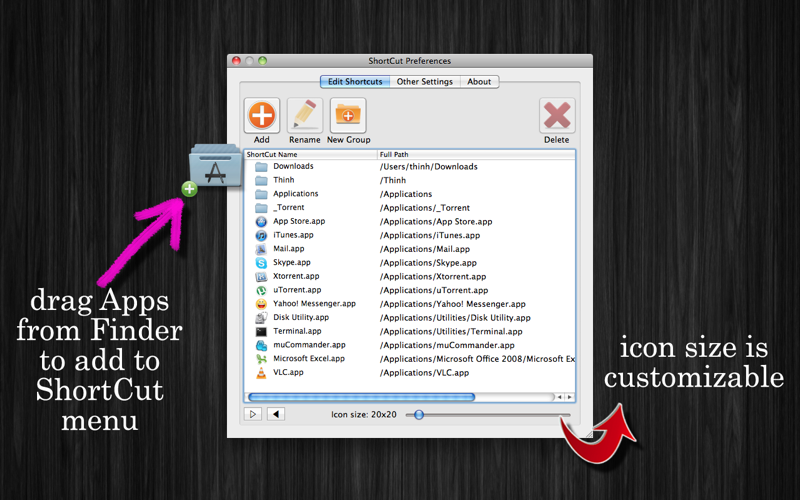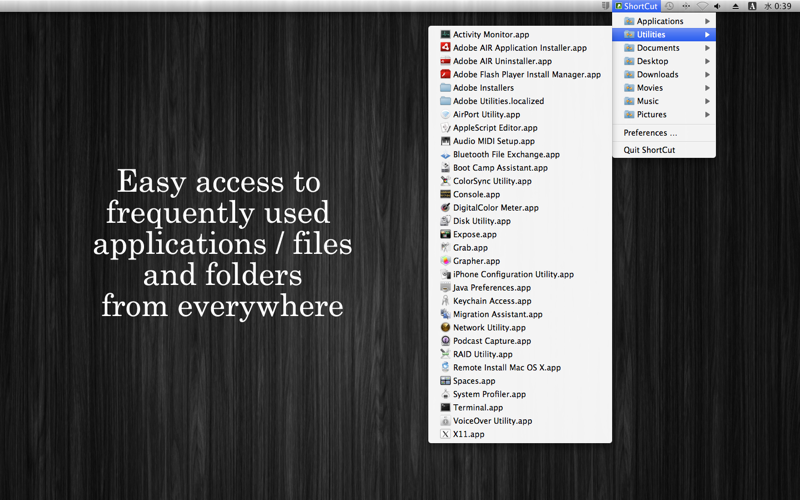
Like "Start" button on Windows OS, ShortCut application adds a new "ShortCut" status-menu into your Macs system-wide menu bar, providing quick access to frequently used applications and common folders, files.
Functions of the application:
+ SHORT-CUT IN SYSTEM MENU BAR: click on "ShortCut" menu in system menu bar will display a menu full of your favorite applications, folder, files.
This small shortcut icon allow you to save time and effort in using Mac computer
+ FULLY CUSTOMIZABLE: application allow to add, rename, delete shortcut of any applications, folder, files in your Mac
(You could also drag applications / folders / files directly from Finder to the applications "Preferences" dialog to change contents of "ShortCut" status-menu.)
+ CHANGE ICON SIZE: allow to customize icon size from 16x16 to 90x90
+ CHANGE SHORTCUT NAME: you could change the apps status-menu name which appears in system-wide menu bar
+ DISPLAY DATE-TIME IN SYSTEM MENU BAR: instead of showing "ShortCut" name in the menu bar, you could change to display a more dynamic content in "Date-Time" format.
There are many options for you to choose from:
Example: set [MM/DD at HH:mm] will show [12/31 at 23:10]
+ AUTO-START: there is an option for you to let this application automatically Open at Login